


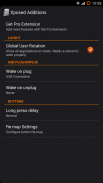

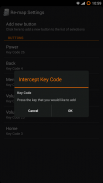



Xposed Additions

Xposed Additions의 설명
Xposed Additions is an XposedBridge Module that adds new features to your device. One of these features is the largest Key Re-map system for Android. Since this module uses XposedBridge, it is able to Re-map any key on your device and in any way you'd like. Do you want to disable your Power button while the display is off, or add Media controls like Play/Pause, Next, Previous etc. or have your Recent Apps Button act as a Menu Button, or turn on the screen with a different key other than Power and so on, then try this module out. You can configure both Clicks and Long Press actions for each button and you can setup different actions depending on whether your display is turned on or off.
-----------------------------------
Besides the Re-map feature, the module also includes control of the USB Plug/UnPlug behavior and Application orientation behavior.
-----------------------------------
IMPORTANT:
* You do of cause need to have XposedBridge installed on your device. Android does not by default allow this kind of control, so without XposedBidge, this would not be possible.
-----------------------------------
LINKS:
* XposedBridge:http://goo.gl/zQwvmK* Support:http://goo.gl/8ANpmbXposed 추가 사항은 장치에 새로운 기능을 추가 XposedBridge 모듈입니다. 이러한 기능 중 하나는 안드로이드에 대한 가장 큰 키 다시지도 시스템입니다. 이 모듈 XposedBridge를 사용하기 때문에, 그것은 당신의 장치에있는 키를 다시 매핑 할 및 어떤 식 으로든에서 당신은 당신이 좋아 수 있습니다. 당신은 화면이 꺼져있는 동안 전원 단추를 사용하지 않도록 설정하거나, 재생 / 일시 정지, 다음, 이전 등과 같은 미디어 컨트롤을 추가하거나 메뉴 버튼과 같이 최근의 애플 리케이션 버튼 역할을하거나, 다른 키를 다른 사람으로 화면을 켜시겠습니까 전원 등보다 다음이 모듈을보십시오. 당신은 각각의 버튼을 모두 클릭하고 길게 눌러 작업을 구성 할 수 있으며 디스플레이의 전원이 꺼져 있거나 여부에 따라 다른 동작을 설정할 수 있습니다.
-----------------------------------
다시 맵 기능 외에도, 모듈은 USB 플러그 / 동작 및 응용 방향의 동작을 분리의 컨트롤이 포함되어 있습니다.
-----------------------------------
중요 :
* 당신은 원인 마십시오 XposedBridge가 장치에 설치해야합니다. 안드로이드는 기본적으로 너무 XposedBidge하지 않고, 이런 종류의 제어를 허용하지 않습니다, 이것은 가능하지 않을 것이다.
-----------------------------------
링크 :
* XposedBridge :http://goo.gl/zQwvmK* 지원 :http://goo.gl/8ANpmb






























